고정 헤더 영역
상세 컨텐츠
본문
안드로이드 스튜디오를 업데이트한 후 어느샌가부터 Manifest에서 activity에 아래 그림과 같이 screenOrientation부분에 빨간 줄이 가는 걸 볼 수 있다.
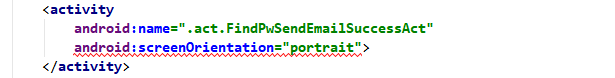
warnning 내용을 보면 Expecting 'android:screenOrientation="unspecified" or "fullSensor" for this activity
내용인 즉 큰 화면을 가진 단말 때문에 화면을 회전 가능하게 하지 않고 고정하는 것은 추천하지 않는다 정도의 의미이다.
warnning이기 때문에 그냥 둬도 상관은 없지만 빨간줄이 신경 쓰이는 사람들을 위해 해결법을 소개한다.
없애는 방법은 간단하다.
File -> Setting으로 간 다음 chrome을 검색하고 Activity is locked to an orientation을 체크 해제한 뒤 apply나 ok를 누르면 된다.
'팁 > 안드로이드' 카테고리의 다른 글
| statusbar 색상 변경방법 (0) | 2020.07.28 |
|---|---|
| 간단 DrawerLayout 사용법 (0) | 2020.07.28 |
| 확대 축소가 되는 ImageView와 Android 9에서의 오류 수정 (0) | 2020.07.24 |
| adb.exe의 위치 (0) | 2020.07.23 |
| 앱을 업데이트 후 최초 실행 했음에도 설정한 Default 값이 나오지 않는다? (0) | 2020.07.21 |




